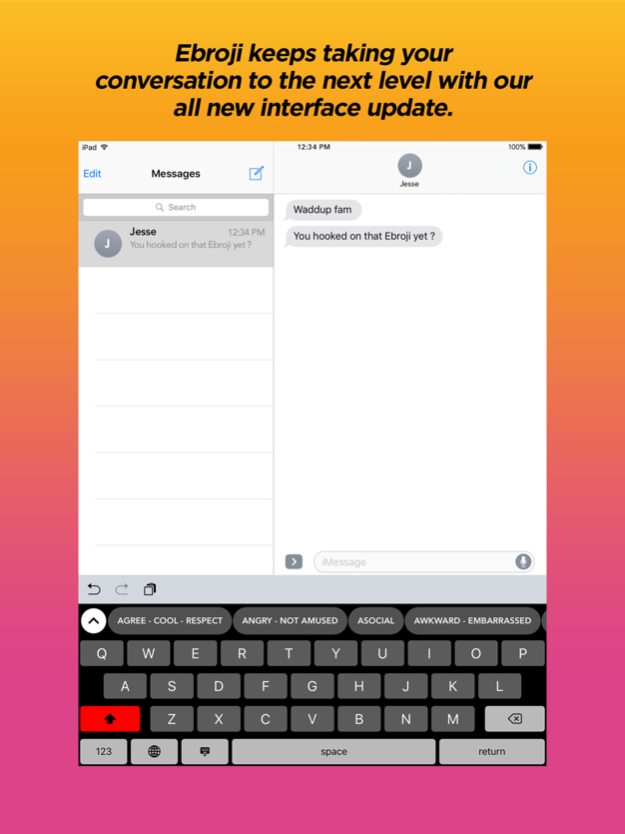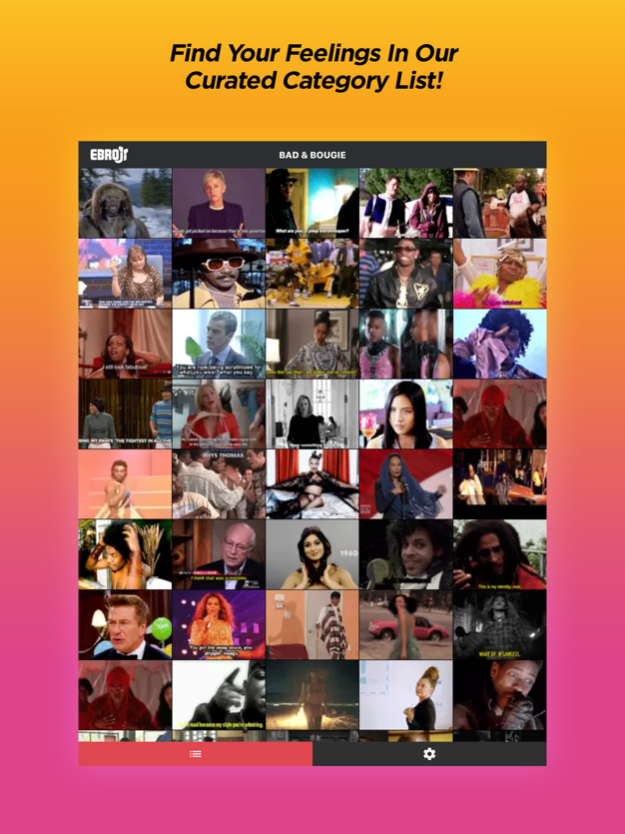Ebroji 0018
Continue to app
Free Version
Publisher Description
Friends don't let friends walk around without the dopest GIF keyboard in the game! As the first truly curated GIF keyboard designed specifically to enhance the way we already communicate, EBROJI has changed the GIF game forever. EBROJI immediately brings your mobile language to life!
FEATURES:
THE DOPEST GIFS AND STICKERS: We dig in the crates to keep you laced with the rarest, most creative and current GIFs and stickers there are!
WORD REFERENCE SYSTEM: From “REALLY?” TO "YAAAASSS" to "LIT" to "BAD AND BOUGIE," our highly curated categorization system uses the words and expressions WE actually use everyday to deliver the perfect GIF response in an instant!
USE ON MULTIPLE PLATFORMS: Use EBROJI directly from your keyboard, directly from our independent mobile app and on any messaging application where GIFs are supported. By offering both a copy/paste and a save-to-library function, you can Ebroji fools via text message, iMessage, group chat, email, Twitter, Snapchat, WhatsApp and Facebook Messenger! It’s on now!
EBROJI is also available on the App Store for iMessage.
Please contact CustomerService@ebrojico.com if you are experiencing any issues.
Oct 2, 2018
Version 0018
Summer may be over but our commitment to getting better ain’t!
A bug fix for all, and for all, a great iOS 12 update.
About Ebroji
Ebroji is a free app for iOS published in the System Maintenance list of apps, part of System Utilities.
The company that develops Ebroji is It's Shiny, LLC. The latest version released by its developer is 0018.
To install Ebroji on your iOS device, just click the green Continue To App button above to start the installation process. The app is listed on our website since 2018-10-02 and was downloaded 1 times. We have already checked if the download link is safe, however for your own protection we recommend that you scan the downloaded app with your antivirus. Your antivirus may detect the Ebroji as malware if the download link is broken.
How to install Ebroji on your iOS device:
- Click on the Continue To App button on our website. This will redirect you to the App Store.
- Once the Ebroji is shown in the iTunes listing of your iOS device, you can start its download and installation. Tap on the GET button to the right of the app to start downloading it.
- If you are not logged-in the iOS appstore app, you'll be prompted for your your Apple ID and/or password.
- After Ebroji is downloaded, you'll see an INSTALL button to the right. Tap on it to start the actual installation of the iOS app.
- Once installation is finished you can tap on the OPEN button to start it. Its icon will also be added to your device home screen.